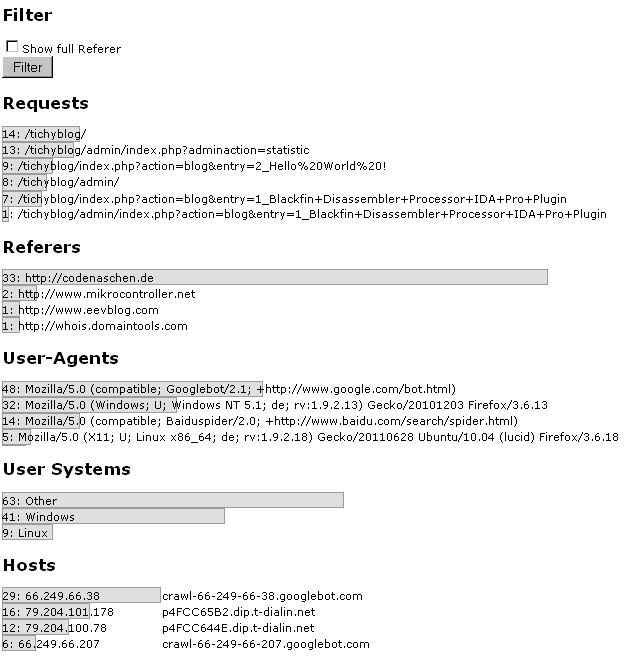codenaschen.de » August 2011 » PHP Access Log Class
PHP Access Log And Statistic Class
Here you find a simple and easy to use class that can be added to PHP websites to log and display user activities. I use it in the most of my websites, in this one too. To add it, it needs only some lines of code and through the usage of sqlite, no database access.
Source Code
Grab it from my github site or checkout the recent version with
git clone git://github.com/krater/logaccess.git
Usage
Add the lines:
include "logaccess.php";
logaccess::log([logfile],[event]);
to your index.php or any other file from where the access shall be logged. Replace [logfile] with a filename like "access.log" and [event] with a number to distinguish between different events. The most people simply can insert 1. Do not use 0. This should then look like this:
logaccess::log("access.log",1);
Add the lines:
.bar {
background-color:#738f14;
border:1px solid #839f24;
line-height:14px;
}
.barlabel {
margin:-16px 0 0 0;
line-height:16px;
white-space:pre;
vertical-align: middle;
}
to your CSS file and change the colors for your need. Now your Website has logging support. To show the logged informations, you can use this functions:
logaccess::display_requests([logfile],[event],[starttime],[endtime];
logaccess::display_referers([logfile],[event],[displayfull],[starttime],[endtime]);
logaccess::display_useragents([logfile],[event],[starttime],[endtime]);
logaccess::display_systems([logfile],[event],[starttime],[endtime]);
logaccess::display_hosts([logfile],[event],[starttime],[endtime]);
Remember to include the logaccess.php in your file.
|
Paramter |
Usage |
| logfile | the filename of the logfile |
| event | the event id you used in the log() call. If you want all events, use 0 |
| starttime | unixtime of the first event that should be shown if you don't want to filter for starttime use 0 or leave empty |
| endtime | unixtime of the last event that should be shown if you don't want to filter for stoptime leave empty |
| displayfull | 1=display complete referer url 0=display only referrer domain |
Preview
When all things are working, it could look like this: